👻 Devlog #2 — Systems
👻 Possession System
We've implemented the core possession mechanic, which is the primary way the ghost interacts with the world.
-
Activation: Press
Enear a valid object to possess it. -
Camera: Switches from first-person to a zoomed-out third-person view upon possession.
-
Control Modes (based on object type):
-
1D Move(e.g. AD or WS axis) -
2D Move(e.g. WS + AD) -
Free Move(XZplane within boundary) -
Rotate(around axis) -
Squeeze(scale transformation)
-
-
Interaction Feedback: Possessed objects may trigger light switches, open pathways, or scare humans if seen.
Current Prefab and Playground:
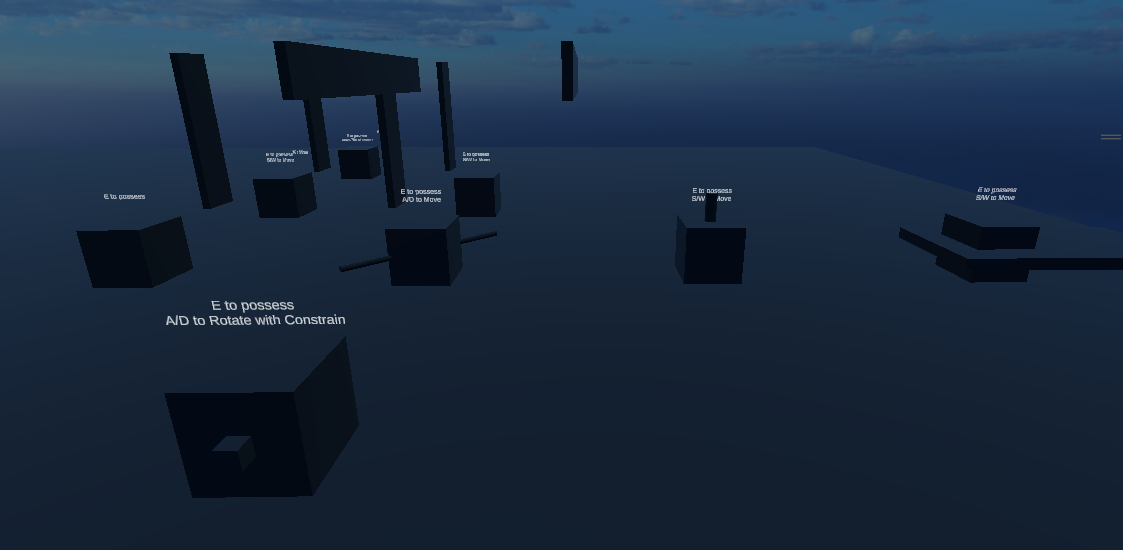

💡 Light System
The light system is designed to restrict movement, not inflict damage.
-
Functionality:
-
Entering a lit area triggers visual effects like screen distortion.
-
Players are automatically pushed back to their last valid position.
-
🫥 Ghost Friend System
Ghost friends offer secondary objectives and narrative progression.
-
Function 1: Scene starts with a camera zoom-in to the ghost friend’s location.
-
Function 2: Talking to the ghost opens a task panel (UI on the right). Tasks include:
-
Scaring away humans in the room
-
Restoring environmental objects (e.g. lights, furniture)
-
-
Function 3: Upon completion, the ghost friend transitions from
"Trapped"to"Happy"and provides puzzle hints.
🧍 Human AI System
Humans react dynamically to ghost actions using a fear-based behavior model.
-
Function 1: Idle or patrol in assigned rooms. Constantly check for ghost activity within a detection range.
-
Function 2: When detecting possession, their
fearValuedecreases. They run to the next nav point, unlocking doors on the way. -
Function 3: If
fearValuereaches 0, the human flees to a safe zone, opening doors along the escape path.
Get Get Out of My House
Get Out of My House
| Status | In development |
| Author | House of ZzZ |
| Genre | Puzzle |
| Tags | 3D |
More posts
- 👻 Devlog #4 — Playtest7 days ago
- 👻 Devlog #3 — Recent Updates7 days ago
- 👻 Devlog #1 — Welcome to the Haunted Side: Worldbuilding in Get Out of My H...54 days ago
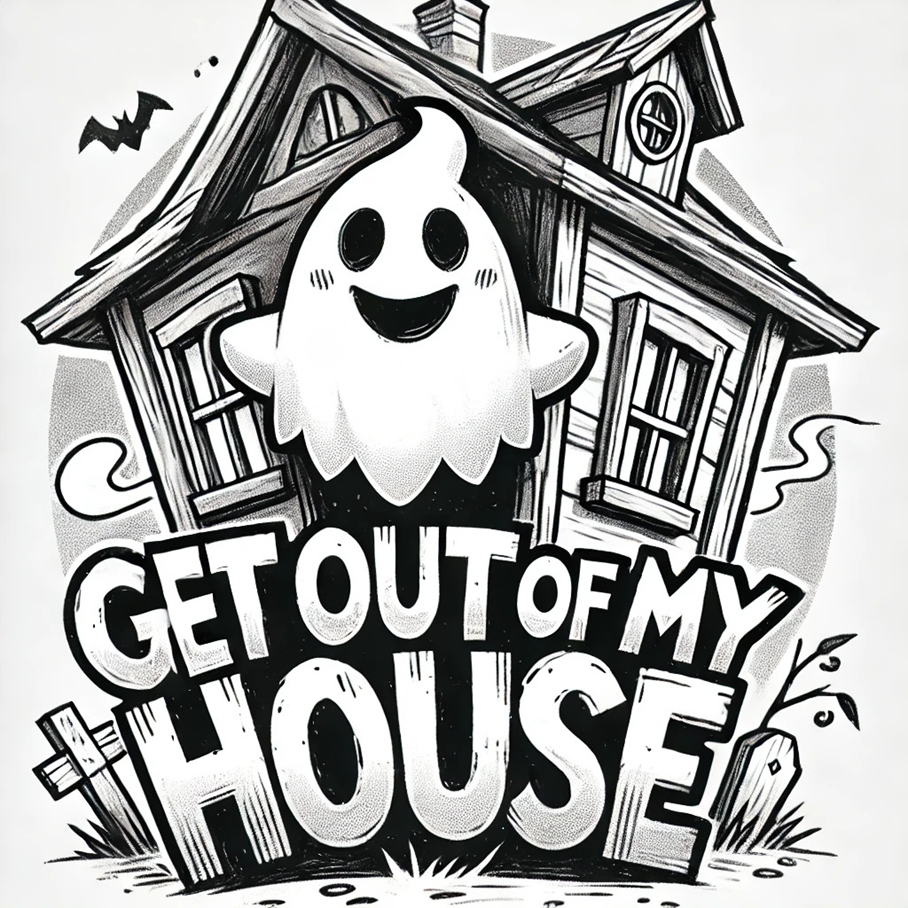
Leave a comment
Log in with itch.io to leave a comment.